Have you heard of Swagbucks?
Many people have, but don’t know exactly what it is or how it works.
Now that Swagbucks just celebrated their tenth birthday, more and more people are learning about this reputable company (which has earned an A+ rating from the Better Business Bureau) that helps you earn free gift cards, cash and prizes.
Chances are, when you learn more about this company, you’ll become a Swagbucks enthusiast like me!
Open Your FREE Swagbucks Account Now!
Use our link to get a $5 signup bonus, and use promo code “BMONEYMATTERS” when you register you’ll get an extra 70 points called SB
Quick Navigation
What Is Swagbucks? Is Swagbucks Safe? Is It A Scam?
Swagbucks is a cash back site and Internet search engine much like Yahoo! or Bing. The difference is that you get paid for searching the Internet and doing a host of other activities, if you choose to.
I know, on first blush it sounds like a scam, but this is a legitimate website. I’ve been using them for some time now and I have gotten my rewards multiple times. So I can assure you that it isn’t a scam.
If you engage in point earning activities on their site, you will be able to redeem your points for whatever reward you end up choosing.
If you do nothing more than search the Internet a few times a day (and don’t we all do that?), you could easily earn 7 to 10 points called SB a day.
Earn 300 SB (which is possible in 3 to 5 weeks with minimal effort), and you could redeem your points for a $3 Amazon gift card.
In general, every 100 SB earns you a $1 toward an Amazon gift card. 300 SB for $3 Amazon gift card, or 500 SB for a $5 Amazon gift card. However, you can earn a $25 Amazon gift card for just 2,200 SB points!
How To Sign Up For Swagbucks
Signing up for Swagbucks is simple.
Simply go to the Swagbuck’s page and either sign in with Facebook, or fill out a simple form with your e-mail address and a password that you choose for your Swagbucks account.
Open Your FREE Swagbucks Account Now!
Registration is free, and right now you’ll eligible to get a $5 bonus for signing up!
Once you are signed up, make sure you stay signed in so you can use Swagbucks to search the Internet and earn points.
How To Earn SB
There are many ways to earn SB. If you use it to search the Internet, you will randomly earn points. I have earned anywhere from 7 to 79 points at one time. Those points continue to accrue until you redeem them for your rewards.
In addition to searching the Internet, there are many other ways to earn points:
- Watch television programming. Like to find new recipes? Watch the Food Network videos. Or watch videos streamed right from Hulu as well as clips on news (regular and celebrity), tech, etc. on Swagbucks and earn SB points. (They have many quick two to three minute shows that you can watch to earn points.)
- Encourage your friends to join. If your friends sign up for Swagbucks with your referral link, you will get 10% of their Swagbucks earning for life! This can be a great way to watch your balance grow with minimal effort on your part, especially if you have several friends join.
- Use coupons. If you routinely print coupons off the Internet, print them from Swagbucks. For every coupon you redeem at the grocery store, you earn 10 SB
- Take a poll. There are usually short, one question polls that you can answer. This takes less than 10 seconds, and you can earn a SB point.
- Meet your daily Swagbucks goal. Every day, Swagbucks sets an earning goal for you. For instance, they may set a goal of earning 30 SB. If you’re able to do that, say for 7 days in a row, you’ll earn an additional 25 SB.
- Play games. You can play a variety of games in the games section to earn SB.
- Use the special offers section. This section isn’t something I’d use just to get SB (though some people do), but it can be a great way to earn SB points on something you were already going to do. For instance, if you were going to sign up for a Target Red Debit or Credit Card anyway, why not do it through Swagbucks and earn 215 SB points?
This section is Swagbucks highest earning vertical. There are plenty of special offers to choose from.
These are just a few ways to earn rewards; there are many more, some more labor intensive than others.
I usually just have time for the polls and searching the Internet, and I still earned enough in a year to redeem for Amazon gift cards and get a few presents for my kids at Christmas.
Swagbucks Browser Extension
Swagbucks has a browser extension that you can install in your browser as well.
In my Chrome browser I have it installed and it will notify you when there is cash back available for a store you’re shopping at. Just click on the button that pops up to activate the cash back, and a short while after you complete your purchase the SB will be added to your account.
It also will tell you when there are coupon codes available at a certain store and apply them for you, saving you additional money!
What it comes down to is adding the extension will likely save you quite a bit of money! It takes the work out of remembering to go to a cash back site – it does it for you automatically.
Swagbucks Hack To Triple Your Savings
Her’s a hack that I have started using in order to triple my savings when shopping online. I use Swagbucks in conjunction with two other providers, Honey and Gift Card Granny.
Here’s how it works.
- Activate Swagbucks cash back: First, go to the shopping site where you want to save money. Activate your Swabgucks cash back via your browser extension. It should pop up automatically if you have it installed and ask you to “activate cash back”.
- Use Honey to get a coupon code: After you find the item you wanted to buy, add it to your cart and begin the checkout process. On the checkout page where they have a space for coupon codes, use the Honey browser extension to search for available coupon codes, to save you more money!
- Buy a discounted gift card from Gift Card Granny: Figure out your order’s total, and then buy a gift card at Gift Card Granny to cover the cost. You can often find gift cards for popular retailers at a big discount. For example, a $100 gift card for $85. Purchase the gift card and use it when checking out.
When you do these three things, you’ll save using Swagbucks cash back, by using a Honey coupon code, and by getting a discount on a gift card to pay for your order. Triple the savings!
How Much Can You Earn With Swagbucks?
Once you’ve earned enough points you can redeem your SB for an Amazon gift card, but there are hundreds of other ways to also redeem your points. Choose from a wide range of retailers—Amazon, Target, Lands End, Chili’s, Starbucks, Whole Foods, Walmart, Sears, and many more.
There are hundreds of prizes to choose from, and if you want to make your SB points stretch further, look for the sale category where they temporarily discount how many SB certain items can be redeemed for.
They say that nothing in life is free, but if you search the Internet using Swagbucks, utilize the cash back tools and engage on their site you will earn enough SB points to redeem for some nice free gifts.
Have you used Swagbucks? If so, what have you earned?
If you use promo code “BMONEYMATTERS” when you register you’ll get an extra 70 SB.
Get Your Free 70 SB When You Open Swagbucks Account Now!
Similar Programs



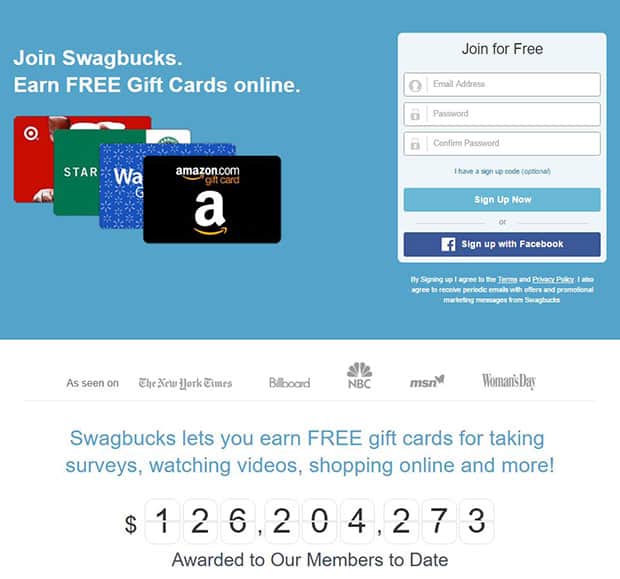







I’ve been using Swagbucks since September of last year and make an average of $50 per month just running videos on my Android at work (126 points per day) and occasionally searching the Internet. You can redeem your points for cash through Paypal once you hit 2500 points/$25.
I forgot to mention that by hitting my daily goal I earn an add’l 600 points each month. The catch for these points is to not miss a day during the month. As mentioned above, you receive 25 points for hitting your daily goal for a week, 100 points for 14 days, 200 points for 21 days and 300 points for a whole month. These points are in addition to the daily points you earn for reaching your goal which average around 9 points per day.
Hi, Melissa –
I just read your post about Swagbucks. I joined just the other day. And I was hoping you could help me figure out something about the special offers. I thought all I needed to do was, for example, sign up for a free trial with ESPN, Amazon Prime Pantry, etc. and be credited with the amount of swagbucks listed for that offer.
I’ll stay with the ESPN free trial. It’s for 7 days, and the award was 400SB. Those points were not credited to my account. I signed up for about 6 or 7 free trials, and was not credited for any of them.
I’m confused because I thought that the swagbucks are awarded immediately after signed up for the offer.
I’d REALLY appreciate any advice, thoughts about my issue.
Have a Blessed Day!
Amy
Amy, not sure if Melissa has seen your comment, but I’ll try to answer. From the Swagbucks FAQ:
So the answer is, it varies how long it takes for the points to be awarded. I personally have seen it take quite a few days, especially when signing up for third party offers versus shopping/etc. Some of those offers have additional criteria that need to be met before the points are awarded. You can view what has been awarded here: https://www.swagbucks.com/account/shop-ledger . But if you have not seen the points awarded by 32 days, you may want to contact the support team.
Stay away from the free trials. ALL of them require you to stay in at least a day or two past the trial end date triggering a credit card charge. So if it’s a seven day trial you have to stay in for eight. If it’s a month you have to stay in for thirty-two days. Either way you’re going to have to pay a fee to that company to get the credit. And does it make sense to spend $30 on something you probably don’t want to get $10?