Gas prices are going up
At the end of last week I posted about gas prices, how they’re steadily rising, and ways you can cut back on your gas consumption. I’ve been starting to use some of those tips myself, and I have to admit – it isn’t as easy as I was hoping. I am hopeless when it comes to gunning it at a green light and speeding up to red lights. I’ve noticed myself doing this every time I drive this past week.
Having some things to do to cut back your consumption is helpful, but regardless, you’re still going to need to get gas. So I decided to find some ways you can pay less for the gas that you’re buying.
Find the cheapest prices in your area
Probably one of the easiest things you can do to pay less is just to find the gas stations in your area that are charging the least for gas. Now don’t go to the extreme and drive 25 miles just to save 3 cents on gas, but if you have 5 stations within a couple of miles of your home, and one of them is charging less, why not go and fill up there?
Online gas price tools
I found a ton of tools online that you can use to find the cheapest gas prices. Here are some of the better ones:
- Automotive.com Gas Price Tool: I found this tool through PTMoney.com. To use the tool just type in your zip code and it will come back with the local gas prices in your area. Easy as pie! The site also has an assortment of gas prices widgets that you can place on your desktop, website, blog, Facebook account or Google homepage. Very cool!
- GasBuddy.com: GasBuddy.com is similar to the above tool, although I’ve found that sometimes the information is updated sooner. Gas prices are submitted by users in the local area along with the time/date they saw the price. I’ve found it to be pretty accurate, and they have a variety of other tools available as well like a gas price heat map, fuel logbook and more. Worth a look.
- MSN Autos Gas Prices: MSN Autos has a gas prices tool as well. I haven’t used it as much, but it seems to be pretty accurate.
- Mapquest Gas Prices: Yet another gas price tool, this time from Mapquest. Seems to work just fine.
There are other tools on the web to find your gas prices, but those are the ones I found most helpful.
Other ways to save
- Buy gas at a warehouse club: Another easy way for some people to save gas is by buying their gas at their local warehouse club (Sam’s Club, Costco, etc). Many of these membership shopping clubs have gas as well, usually 4-5 cents cheaper than everywhere else. Granted, you usually have to be a member to take advantage of their prices, but if you are, buy your gas there. When searching for cheap gas at the website above, the cheapest gas was consistently at the Sam’s club right down the road from us.
- Use a connected GPS with local gas prices: Many GPS systems that you can buy nowadays can connect and download local gas prices. Garmin Nuvi 780 and Garmin Nuvi 680 use MSN Direct to search for gas stations and lists the price of regular gas. The downside is that there is a subscription to this service of $50 a year and comes through the FM airwaves. Tom Tom Plus GO 920/920T uses Bluetooth to funnel gas prices to users, but once again, there is a $20 per year subscription. The information comes through a Bluetooth-compatible phone. Dash Express Connected GPS uses a built-in cellular radio to search for gas prices.
- Text Message with GasBuddy.com: Don’t have a connected GPS? You can still get gas prices from Gas Buddy on your mobile phone. Just text your zip code to gas@gasbuddy.com.
- Use a gas rebate credit card to pay for gas: Depending upon the credit card you can save anywhere from 1-3% or more using your gas rebate credit card. Make sure to research to find the best card available.
So those are a few ways you can save on the gas that you’re paying for anyway. What are some tips you’d like to share? Let me know in the comments and if its a tip I like I’ll add you to the bottom of the post with a link!
LINKS:
GasBuddy.com
Mapquest Gas Prices


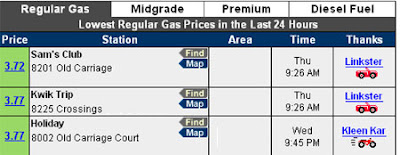

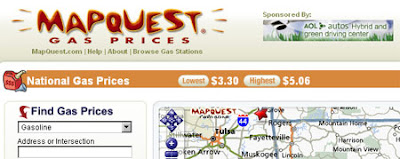


Share Your Thoughts: